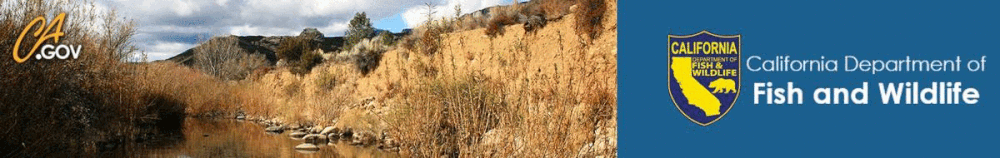|
Register |
- User accounts must be registered using an individualís name. If you will be submitting a notification on behalf of an organization (e.g., business, government agency, etc.) you can associate that organization with your personal user account during the registration process (see Organization Information section below).
- Register for only one user account. A single user account may be associated with multiple notifications/applications and/or multiple organizations. If you do not receive an automated confirmation email within a few minutes of registering, please check your Spam/Junk email folder.
- New User Registration Approval is not automated and may take up to 72 hours. Once approved, you will receive two emails, one containing your User ID, and one containing your temporary password. These emails may also go to your Spam/Junk email folder.
- DO NOT USE ALL CAPITAL LETTERS WHEN COMPLETEING THIS FORM.
- NOTE: If ALL CAPS are used in any field on this form, the registration will be denied.
|
| Title: |
|
| User Email:* |
|
| Confirm Email* |
|
| User Address:* |
|
|
|
|
|
| * |
|
| User Phone:* |
|
|
| Are you Affiliated with an Organization? |
Yes No |
- Associating an EPIMS user with an organization (either new or existing) allows other EPIMS users affiliated with that organization to revise the EPIMS account. The organization fields below should be completed using your project or business information.
- If you are an applicant that has hired or may hire a business or agent (e.g., lawyers and consultants) to assist you with the notification process, please fill out the Organization Information section with a unique organization name for your project using your project details (something relevant to the project being completed). Share this information with the person or company assisting you with your notification so they can associate with the same organization in EPIMS.
- Consultants: Both you and the applicant must have user accounts and the applicant must create an organization when they register (see Organization Information section below). The applicant is responsible for complying with the terms and conditions of the agreement and therefore must request consultants association to their organization.
- Applicants: To provide consultants access to your application create an organization during registration and direct your consultant to register with EPIMS. You (the applicant) are responsible for contacting the EPIMS Help Desk to associate a consultant with your organization.
- Government Agencies: To grant multiple employees access to an application, create an organization during registration and direct your employees to register with EPIMS under the same organization. The applicant is responsible for contacting the EPIMS Help Desk to associate a consultant with the applicantís organization in EPIMS.
- Enter the full name of the organization. DO NOT USE ABBREVIATIONS OR ACRONYMS.
- DO NOT USE ALL CAPITAL LETTERS WHEN COMPLETEING THIS FORM.
- NOTE: If ALL CAPS are used in any field on this form, the registration will be denied.
|
| Organization Type:* |
|
| Organization Name:* |
|
| Organization Website URL: |
|
| Address:* |
|
|
|
|
|
| * |
|
| Phone:* |
|
|
|
|
Register |